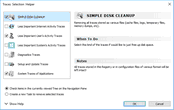- Contents
- Index
- R-Wipe & Clean Overview
- Classic Interface: Main Panel
- Touch Interface: Main Panel
© 2025 R-Tools Technology Inc.
All rights reserved.
Cleaning a Computer
Your computer stores very many traces of your activity like links to visited web sites or recently opened documents. It also keeps contents, such as pictures, texts, flash movies, audio files from visited web pages. Any snooper who has access to this information can easily tell where and when you have been, or how long you have been on a certain web site. Deleting caches and histories will not help, as Windows stores such information in many, and not easily accessible, places. R-Wipe & Clean unrecoverably deletes such information and files.
All traces are divided into the following parts:
Default cleaning settings may be specifically set on the Files Wiping Settings tab of the Settings panel.
You may use Traces Selection Helper to quickly select some most common traces to clean. You may reach it by selecting Traces Selection Helper on the Main menu.
|
SIMPLE DISK CLEANUP |
If you want to just free up disk space then it's enough to check this item. R-Wipe & Clean will remove all traces stored as various files (cache files, logs, temporary files , memory dumps, etc). However, all traces stored in the Registry or in configuration files of various format will be left intact! |
|
Less Important Internet Activity Traces |
Select these traces if you worked online with some web browser or Skype. Your personalized settings for webpages ( cookies , saved passwords, etc) will be left intact! You can remove such traces by selecting root item of the corresponding web browser or Skype on the Navigation tree. In addition to web browsers and Skype, there are various applications that use Internet and keep web traces but such traces aren't to be removed here. |
|
Less Important User's Activity Traces |
By selecting these traces, you can remove commonly created traces for the current user even if you do nothing on this PC. This will also remove the traces created by system components used in the applications. For example, traces left after using Open and/or Save dialogs in some applications. |
|
Less Important System's Activity Traces |
Here you can remove the traces created by the system even if you do nothing on this PC. Administrative rights are required for removing these traces! |
|
Diagnostics Traces |
Here you can remove traces created after errors in applications or system (error reports, dump files, etc). Many applications can create such traces without notifying you. Removing these traces will free some space on the drive but can make it difficult to troubleshoot error issues. |
|
Setup and Update Traces |
Here you can remove traces created after installation your system, as well as after each of its updates. Removing these traces can free large amount of disk space but can make it difficult to troubleshoot installation issues. It's recommended to remove such traces after a Windows Update installation. |
|
System Traces of Applications |
Here you can remove the traces that can be left in the system after removing various applications. It's recommended to remove such traces after removing large applications that were installed via installer. |
- R-Studio Technician: activation using a USB stick
- Data Recovery Guide
- Why R-Studio?
- R-Studio for Forensic and Data Recovery Business
- R-STUDIO Review on TopTenReviews
- File Recovery Specifics for SSD devices
- How to recover data from NVMe devices
- Predicting Success of Common Data Recovery Cases
- Recovery of Overwritten Data
- Emergency File Recovery Using R-Studio Emergency
- RAID Recovery Presentation
- R-Studio: Data recovery from a non-functional computer
- File Recovery from a Computer that Won't Boot
- Clone Disks Before File Recovery
- HD Video Recovery from SD cards
- File Recovery from an Unbootable Mac Computer
- The best way to recover files from a Mac system disk
- Data Recovery from an Encrypted Linux Disk after a System Crash
- Data Recovery from Apple Disk Images (.DMG files)
- File Recovery after Re-installing Windows
- R-Studio: Data Recovery over Network
- How To Use R-Studio Corporate Package
- Data Recovery from a Re-Formatted NTFS Disk
- Data Recovery from an ReFS disk
- Data Recovery from a Re-Formatted exFAT/FAT Disk
- Data Recovery from an Erased HFS Disk
- Data Recovery from an Erased APFS Disk
- Data Recovery from a Re-Formatted Ext2/3/4FS Disk
- Data Recovery from an XFS Disk
- Data Recovery from a Simple NAS
- How to connect virtual RAID and LVM/LDM volumes to the operating system
- Specifics of File Recovery After a Quick Format
- Data Recovery After Partition Manager Crash
- File Recovery vs. File Repair
- Data Recovery from Virtual Machines
- How to Recover Files from a Remote Computer Using R-Studio Standalone License and Its Network Capabilities in Demo Mode
- How to Connect Disks to a Computer
- Emergency Data Recovery over Network
- Data Recovery over the Internet
- Creating a Custom Known File Type for R-Studio
- Finding RAID parameters
- Recovering Partitions on a Damaged Disk
- NAT and Firewall Traversal for Remote Data Recovery
- Data Recovery from an External Disk with a Damaged File System
- File Recovery Basics
- Default Parameters of Software Stripe Sets (RAID 0) in Mac OS X
- Data Recovery from Virtual Hard Disk (VHD/VHDX) Files
- Data Recovery from Various File Container Formats and Encrypted Disks
- Automatic RAID Parameter Detection
- IntelligentScan Data Recovery Technology
- Multi-pass imaging in R-Studio
- Runtime Imaging in R-Studio
- Linear Imaging vs Runtime Imaging vs Multi-Pass Imaging
- USB Stabilizer Tech for unstable USB devices
- Joint work of R-Studio and PC-3000 UDMA hardware
- Joint work of R-Studio and HDDSuperClone
- R-Studio T80+ - A Professional Data Recovery and Forensic Solution for Small Business and Individuals Just for 1 USD/day
- Backup Articles
- R-Drive Image Standalone and Corporate license transferring
- Fixing Windows update error 0x80070643 with R-Drive Image
- Backup with Confidence
- R-Drive Image as a free powerful partition manager
- Computer Recovery and System Restore
- Disk Cloning and Mass System Deployment
- Accessing Individual Files or Folders on a Backed Up Disk Image
- R-Drive Image startup / bootable version
- File Backup for Personal Computers and Laptops of Home and Self-Employed Users
- Creating a Data Consistent, Space Efficient Data Backup Plan for a Small Business Server
- How to Move the Already Installed Windows from an Old HDD to a New SSD Device and Create a Hybrid Data Storage System
- How to Move an Installed Windows to a Larger Disk
- How to Move a BitLocker-Encrypted System Disk to a New Storage Device
- How to backup and restore disks on Linux and Mac computers using R-Drive Image
- R-Drive Image and Virtual Machines
- Undelete Articles
- Get Deleted Files Back
- Free Recovery from SD and Memory cards
- R-Undelete: Video Recovery
- Recovery from an External Device with a Damaged File System
- File recovery from a non-functional computer
- Free File Recovery from an Android Phone Memory Card
- Free Photo and Video File Recovery Tutorial
- Easy file recovery in three steps