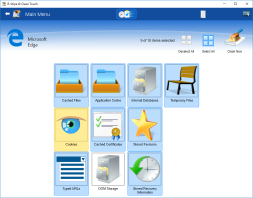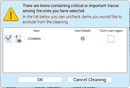- Contents
- Index
- R-Wipe & Clean Overview
- Classic Interface: Main Panel
- Touch Interface: Main Panel
© 2025 R-Tools Technology Inc.
All rights reserved.
Home > Touch Interface: Main Panel > Wiping and Cleaning > Cleaning a Computer > Cleaning Internet Activity
Cleaning Internet Activity
You may clean your computer from many traces and links from your Internet activity that your computer stores in many places. You may include Internet activity cleaning into a large wipe and clean task. Go to the Setting a Large Wipe and Clean Task section for details.
R-Wipe & Clean automatically detects most popular web browsers and shows them in its views. The list of items visible on each browser's panel can be edited on the Customize panel.
|
Browser |
Items that can be cleaned |
|
Internet Explorer |
• Temporary Internet Files • Cookies • History • Download History • Typed URLs • Form Data • DOM files • Extensions Statistics • Stored Favorites Order |
|
Microsoft Edge (Windows 10) |
• Cache Files • Browsing Data • Typed URLs • Application Cache • Cached Certificates • DOM Storage • Internal Databases • Stored Website Favicons • Stored Recovery Information |
|
Microsoft Edge (Google Chrome-based) |
• Cache files • Cookies • Browsing History • Download History • Address Bar History • Stored Text in Forms • Stored Passwords in Forums • Browser Metrics Files • Budget Database • Cached Jump Lists Icons • Cached Script Code • Cached WebAssembly Code • Crash Reports • Data Reduction Statistics • Extension Databases • Extensions State • GPU Cache • Heavy Ad Intervention Statistics • Invalid Certificates • Language Statistics • Media Engagement Statistics • Media Playback History • Microphone Usage Statistics • Most Visited Sites Data • Network Persistence Statistics • Permission Notification History • Prerendering Data • Quota Manager Data • Rollback Journals • Search Engines Data • Search History • Server Worker Cache • Session Databases • Setup Metrics Files • Site Engagement Statistics • Stored Banner Information • Stored Favicons • Stored Help Session Time • Stored Local FS Access Info • Stored Location Permissions • Stored NEL Data • Stored Push Notifications • Stored Services Network Traffic • Stored Session Commands • Stored Tabs Command • Stored Translation Parameters • Stored Website Permissions • Stored Zoom Data • Sync Logs • Tracking Preventions Data • Tracking Relationship Data • Update Files • Update Logs • Web Application Daily Metrics • Web Apps File System's Files • Webcam Usage Statistics • WebRTC Logs • Website Loading Statistics • Browsing Data • Cached Files • Typed URLs • Application Cache • Cashed Certificates • DOM Storage • Internal Databases • Stored Website Favicons • Stored Recovery Information • Temporary Files • Session Event Log • Stored Usage Statistics • Website Redirecting Statistics • Installer Files • Site Characteristics Database • Stored Printing Information • Web Engine Navigation History • Stored Profiles in Forms • Allowed Web Launch Apps Data • Website Databases • Stored Form Filling Metadata • Developer Tools Recent Files • Stored Web App Commands • Stored Client Hints • Manager Diagnostics Log • Stored Assistance Data • LevelDB Databases • Stored PDF View Info • SmartScreen Download Data • SmartScreen URI Data • Stored Bounce Tracking Data • CRX Package Cache • MAM Log • Stored Media Devices Salts • Databases Old Logs • Stored Cookie Controls Metadata • Stored Popups Data • Stored Coupons • HTTP Allowed Sites Info • Form Fields Filling History • 3PCD Heuristics Grants • Web Storage • Hub App Usage Data • 3PCD Support Info • Wallet Log • Shared Dictionary Cache • Shared Storage • Cloud Configuration Log • Stored Trust Tokens • Workspaces Internals Log • Cached Images |
|
Mozilla Firefox Lunascape Waterfox Basilisk Comodo IceDragon Pale Moon |
• Cached Files • Cookies • Browsing History • Download History • Stored Text in Forms • Stored Passwords • Cached Jump Lists Icons • Crash Minidump Files • Crash Reports • DOM Storage • FHR Performance Measures • Indexed Databases • Stored Favicons • Stored HSTS Cookies • Stored Installation Timestamps • Stored Session Information • Stored Timestamps • Stored Webpage Thumbnails • Telemetry Reports • Update Logs • Overridden Certificates • Stored Push Notifications • Mozilla Maintenance Service Logs • Storage Usage Statistics • Enhanced Tracking Protection Statistics • Registered Service Workers • Stored Frecency • Stored Website Permissions • Stored Website Preferences • Sync Event Log • Stored Usage Statistics • Used Devices • WebRenderer Shader Cache • Stored Alternative Services Data • Stored App Handling • Settings Sync History • Update Trash • Stored Glean Metrics • Top Frecent Websites • Stored Recovery Data • Stored BgTasks HSTS Cookies • Bounce Tracking Protection Data • Rollback Journals • Downloaded Translations |
|
Opera Opera GX |
• Cached Files • Cookies • Browsing History • Download History • Stored Text in Forms • Stored Passwords • Cached Jump Lists Icons • Cached Script Code • Extensions Databases • Media Engagement Statistics • Network Persistence Statistics • Prerendering Data • Quota Manager Data • Rollback Journals • Service Worker Cache • Site Engagement Statistics • Stored Favicons • Stored Website Permissions • AutoUpdate Log • Stored Zoom Data • Backup Files • Bookmarks Trash • Cached WebAssembly Code • Debug Logs • GPU Cache • Media Playback History • Microphone Usage Statistics • Permission Notification History • Previous Versions Backup • Sidebar Elements Usage Data • Stored Location Permissions • Stored NEL Data • Stored Push Notifications • Stored Session Commands • Stored Tabs Commands • Stored Usage Statistics • Recent Tabs • Removed Suggestions • Stored Printing Information • Temporary Files • Webcam Usage Statistics • Website Databases • Stored Client Hints • Allowed Web Launch Apps Data • Assistant Statistics • Developer Tools Recent Files • Assistant Logs • Stored Suggestion Data • Search History • Session Event Log • Crash Reports • Stored Banner Information • Browser Metrics Files • Browser Metrics Files (Opera GX) • Web Applications Daily Metrics • Stored Bounce Tracking Data • CRX Package Cache • Stored Media Devices Salts • HTTP Allowed Sites Info • Stored Popups Data • 3PCD Heuristics Grants • Databases Old Logs • Shared Dictionary Cache • Custom Handlers Data • Stored Trust Tokens • Stored Idle Detection Data • Allowed Automatic Downloads |
|
Google Chrome Google Chrome Beta Brave Comodo Dragon SRWare Iron Vivaldi Opera Neon Torch Slimjet Arc |
• Cache Files • Cookies • Browsing History • Download History • Address Bar History • Stored Text in Forms • Stored Passwords in Forms • Cached Jump Lists Icons • DNS Prefetching Data • Extensions Databases • Extensions State • Flash Player Cache • GPU Cache • Media Cache • Media Engagement Statistics • Most Visited Sites Data • Prerendering Data • Quota Manager Data • Rollback Journals • Search Engines Data • Search History • Session Databases • Site Engagement Statistics • Stored Favicons • Sync Data • TLS Certificates • Web Apps File System's Files • Web Databases • Budget Database • Service Worker Cache • Site Characteristics Database • Software Reporter Tool Logs • Network Persistence Statistics • Extensions Cookies • Language Statistics • Setup Metrics Files • Stored Website Permissions • Update Files • Invalid Certificates • Stored Push Notifications • Webcam Usage Statistics • Microphone Usage Statistics • Stored Zoom Data • Browser Metrics Files • Cached Script Code • Stored Banner Information • Cached WebAssembly Code • Data Reduction Statistics • Debug Log • Heavy Ad Intervention Statistics • Media Playback History • Permission Notification History • Stored Local FS Access Info • Stored Location Permissions • Stored NEL Data • Stored Services Network Traffic • Stored Session Commands • Stored Sound Playback Settings • Stored Tabs Commands • Stored Translation Parameters • Temporary Files • Web Applications Daily Metrics • Session Event Log • Stored Usage Statistics • Recent Tabs • Removed Suggestions • Stored Printing Information • Temporary Files • Webcam Usage Statistics • Stored Client Hints • Databases • Allowed Web Launch Apps Data • Stored Form Filling Metadata • Developer Tools Recent Files • Safe Browsing Event Timestamps • Safe Browsing Cookies • Stored Trust Tokens • LevelDB Databases • Update Usage Statistics • Stored Idle Detection Data • Optimization Guide Service Files • Crash Reports • Stored Bounce Tracking Data • Browsing History Journeys Data • Permission Auto-Revocation Data • Backup Files • CRX Package Cache • Stored FedCM IdP Data • Stored Interest Groups Data • Stored Media Devices Salts • Stored Cookie Controls Metadata • Stored Segmentation UKM • HTTP Allowed Sites Info • Stored Topics API Data • Stored Popups Data • Allowed Automatic Downloads • 3PCD Heuristics Grants • Databases Old Logs • Updater Log • Web Storage • 3PCD Support Info • Stored Web App Images • Shared Dictionary Cache • Web App Sync Data • Web App Commands • Shared Storage • Conversion Tracking Data • WebRTC Logs • Aggregation Service Data • Developer Tools Database • Safe Browsing Databases |
|
Skype |
• Chat History • Call History • Stored Chat Properties • Stored Emoticons Information • Stored File Transfer Information • Stored Media Documents Information • Stored Media Transfer Information • Stored Video Devices Information • Voice Mail Records • Cache Files • Emoticons Cache • Media Transfer Cache • Cookies • Sent SMS messages • Unauthorized Contacts • Auxiliary Traces • Business Intelligence Statistics • Internal Database • Cached Certificates • Rollback Journals • Logs • Databases Old Logs • Crash Reports • Cached AI Models |
To clean traces of Internet activity,
• Select the required browser.
The browser's panel appears. Depending on the browser, the content of its panel may vary.
• Select the required items and tap the Clean Now button.
The browser section may contain some critical items that may affect browser performance. R-Wipe & Clean will throw a warning about those items if you select the entire browser section.
• Select these items only if you completely understand what you are doing.
When R-Wipe & Clean finishes cleaning, the Report dialog box will appear showing cleaning results.
|
Depending on your browser, contents may vary. Below are the items for Microsoft Edge |
|
|
The Microsoft Edge web browser keeps content, such as pictures, texts, flash movies, audio files, from all web pages you visited. |
|
|
The Microsoft Edge browser stores cookies (small files that web sites store on your computer for identification purposes), History, logs, etc. |
|
|
The Microsoft Edge browser can store URLs you typed in the address field. |
|
|
The Application Cache makes it possible for the system to access a web application without a network connection and to work with it faster. |
|
|
Your system stores a cache of Certification Revocation Lists (CRL), Certificate Trust Lists (CTL), Certificates, and other documents used to authenticate web site certificates. |
|
|
Some webpages can be implemented using the DOM (Document Object Module) technology. This list shows you web addresses of such webpages cached in your system. |
|
|
The Microsoft Edge web browser can create various databases for its own use (diagnostics, updates, etc.) |
|
|
The Microsoft Edge web browser can store favicons of visited websites. |
|
|
The Microsoft Edge browser can store some information about the current session that can be used for recovery in case of an application crash. |
|
|
List of temporary files created by the Microsoft Edge web browser. |
|
 More information on the items in Internet Explorer
More information on the items in Internet Explorer
|
Depending on your browser, contents may vary. Below are the items for Internet Explorer |
|
|
Your system keeps content, such as pictures, texts, flash movies, audio files, of all web pages visited by you in the this folder. |
|
|
Cookies are small files that web sites store on your computer for identification purposes. You may keep cookies from your favorite sites. You may also see their content. If you do not want to delete cookies from your favorite sites move them to Favorites |
|
|
You computer stores links to each web site visited by you in this folder. |
|
|
Web browsers store links to files you have downloaded from those browsers. |
|
|
Your computer stores URL addresses of most recently viewed pages. You can view them in the drop-down list of the address bar of your internet browser. |
|
|
Information you might enter when filling in web forms. |
|
|
Some webpages can be implemented using the DOM (Document Object Module) technology. This list shows you web addresses of such webpages cached in your system. |
|
|
Internet Explorer stores information about using its add-ons such as ActiveX controls, browser helper objects, or toolbars. |
|
|
Internet Explorer stores the order of Favorites menu items. When cleaning the tree, you do not remove Favorites menu, only its cached copy. |
|
Home > Touch Interface: Main Panel > Wiping and Cleaning > Cleaning a Computer > Cleaning Internet Activity
- R-Studio Technician: activation using a USB stick
- Data Recovery Guide
- Why R-Studio?
- R-Studio for Forensic and Data Recovery Business
- R-STUDIO Review on TopTenReviews
- File Recovery Specifics for SSD devices
- How to recover data from NVMe devices
- Predicting Success of Common Data Recovery Cases
- Recovery of Overwritten Data
- Emergency File Recovery Using R-Studio Emergency
- RAID Recovery Presentation
- R-Studio: Data recovery from a non-functional computer
- File Recovery from a Computer that Won't Boot
- Clone Disks Before File Recovery
- HD Video Recovery from SD cards
- File Recovery from an Unbootable Mac Computer
- The best way to recover files from a Mac system disk
- Data Recovery from an Encrypted Linux Disk after a System Crash
- Data Recovery from Apple Disk Images (.DMG files)
- File Recovery after Re-installing Windows
- R-Studio: Data Recovery over Network
- How To Use R-Studio Corporate Package
- Data Recovery from a Re-Formatted NTFS Disk
- Data Recovery from an ReFS disk
- Data Recovery from a Re-Formatted exFAT/FAT Disk
- Data Recovery from an Erased HFS Disk
- Data Recovery from an Erased APFS Disk
- Data Recovery from a Re-Formatted Ext2/3/4FS Disk
- Data Recovery from an XFS Disk
- Data Recovery from a Simple NAS
- How to connect virtual RAID and LVM/LDM volumes to the operating system
- Specifics of File Recovery After a Quick Format
- Data Recovery After Partition Manager Crash
- File Recovery vs. File Repair
- Data Recovery from Virtual Machines
- How to Recover Files from a Remote Computer Using R-Studio Standalone License and Its Network Capabilities in Demo Mode
- How to Connect Disks to a Computer
- Emergency Data Recovery over Network
- Data Recovery over the Internet
- Creating a Custom Known File Type for R-Studio
- Finding RAID parameters
- Recovering Partitions on a Damaged Disk
- NAT and Firewall Traversal for Remote Data Recovery
- Data Recovery from an External Disk with a Damaged File System
- File Recovery Basics
- Default Parameters of Software Stripe Sets (RAID 0) in Mac OS X
- Data Recovery from Virtual Hard Disk (VHD/VHDX) Files
- Data Recovery from Various File Container Formats and Encrypted Disks
- Automatic RAID Parameter Detection
- IntelligentScan Data Recovery Technology
- Multi-pass imaging in R-Studio
- Runtime Imaging in R-Studio
- Linear Imaging vs Runtime Imaging vs Multi-Pass Imaging
- USB Stabilizer Tech for unstable USB devices
- Joint work of R-Studio and PC-3000 UDMA hardware
- Joint work of R-Studio and HDDSuperClone
- R-Studio T80+ - A Professional Data Recovery and Forensic Solution for Small Business and Individuals Just for 1 USD/day
- Backup Articles
- R-Drive Image Standalone and Corporate license transferring
- Fixing Windows update error 0x80070643 with R-Drive Image
- Backup with Confidence
- R-Drive Image as a free powerful partition manager
- Computer Recovery and System Restore
- Disk Cloning and Mass System Deployment
- Accessing Individual Files or Folders on a Backed Up Disk Image
- R-Drive Image startup / bootable version
- File Backup for Personal Computers and Laptops of Home and Self-Employed Users
- Creating a Data Consistent, Space Efficient Data Backup Plan for a Small Business Server
- How to Move the Already Installed Windows from an Old HDD to a New SSD Device and Create a Hybrid Data Storage System
- How to Move an Installed Windows to a Larger Disk
- How to Move a BitLocker-Encrypted System Disk to a New Storage Device
- How to backup and restore disks on Linux and Mac computers using R-Drive Image
- R-Drive Image and Virtual Machines
- Undelete Articles
- Get Deleted Files Back
- Free Recovery from SD and Memory cards
- R-Undelete: Video Recovery
- Recovery from an External Device with a Damaged File System
- File recovery from a non-functional computer
- Free File Recovery from an Android Phone Memory Card
- Free Photo and Video File Recovery Tutorial
- Easy file recovery in three steps